Adobe Photoshop – Advanced
Our Photoshop Advanced course is suitable for those people looking to use more advanced image handling tools available within Photoshop. It will suit those from various disciplines including web design, advertising, desktop publishing, multimedia design, digital video editing, and many others.
Working with Video
Use Photoshop to edit quick-time video and image sequence files, add titles and a soundtrack. In this module you will create a short promotional video and rendering options for web output.
- Opening video files/The timeline
- Creating/Modifying a video layer
- Adding text to video
- Splitting a video layer
- Adding a transition/audio/Animation
- Export to video
- Export an animated GIF for Twitter/Social Media
Filters
You can use filters for a multitude of tasks. From adding creative blur effects for greater depth of field to adding artwork in a perspective grid.
- Vanishing point/Creating a perspective grid
- Cloning/Paste in perspective grid
- Oil Painting
- Displacement Mapping
- Blur gallery
- Lighting effects
Scripts and Automation
There are occasions when you are required to apply identical modifications across multiple documents. Save time by recording image edits once and deploy them with Photoshop’s automated actions feature with conditional actions that determine which set of edits to apply according to the image characteristics.
- Export Layer Comps
- Image Processor
- Batch process
- Create a actions and action sets
- Insert a conditional
Healing and retouching
We will guide you through some of the best tips and tricks for quick, effective retouching within Photoshop and Camera Raw. Edit organically by liquefying pixels for portrait images and spot retouching.
- Heal & retouch in ACR
- Liquefy
- Content Aware technology and panoramas
Adobe Camera Raw
Learning how to work with digital negatives and unlock the power of the Camera Raw editing in a non- destructive XMP workflow.
- Camera Raw workflow
- Processing multiple files/film strip
- Sharpen/Noise/Tone Curves
- Adjustment Brush/Radial Filter/Graduated Filter
- ACR Bird’s Eye View
Vector Shapes
Create vector shape layers that contain dynamic, live attributes that allow you to alter their fill, stroke and corner appearance without degrading quality.
- Vector based layers and shapes
- Shape libraries
- Define shape fills/Strokes characteristics
- Add/subtract and merge shapes
- Dynamic shape properties
Layer Compositing Techniques
In this module we take a look at how to remove crowds of people in artwork originally shot at a busy public event. Stitch together panoramic images, and create multiple design revisions in one document with Layer Comps.
- Layer Comps
- Blend layers with Statistics (remove people)
- Panoramas
- Filter layers by type/Name/Attribute/Colour
HDR
High Dynamic Range imaging can overcome challenging photographic scenarios where lighting is either too bright or too dark. By combining multiple exposures into one composite image you can achieve real world lighting conditions and enhance image detail.
- HDR Pro multiple images
- Tone and retouch in Adobe Camera Raw
- HDR Toning
Masks with Channels
Building upon the techniques found in our introduction course, this masking module takes a look at effective techniques for masking/extracting some of the most challenging subject matter from their backdrops.
- Masking hair/edit masks
- Refine mask
- Masking layers and groups
- Paint in a mask
Creative Cloud integration
We take a look at how your Adobe desktop apps integrate with online services and mobile devices.
- Create a new guide layout
- Create and manage artboards
- Preview Photoshop artwork on a tablet device.
- Extract Assets
- Quick export
- Export layers/Groups/Artboards
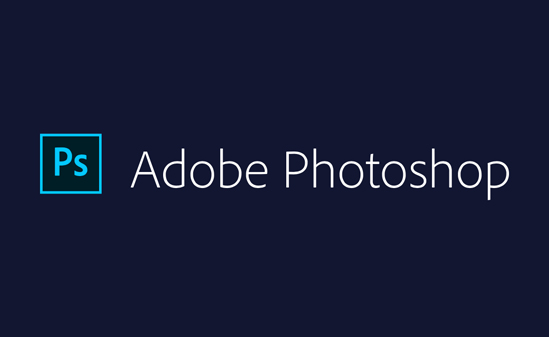
| Course Overview | |
|---|---|
| Course Length | 2 day workshop |
| Location | Nationwide - call for details |
| Number of Delegates | 4-6 delegates |
Need more information?
Call one of our specialist training consults for additional information about our Onsite Courses or to book this course.







