Adobe Photoshop – Introduction
Adobe Photoshop is the industry standard and professional’s choice for image editing, graphic design, photographic retouching, web development, multimedia, post-production, animation and more besides. This two day Photoshop Introduction training course teaches you how to create eye catching designs and images for print and the web. You will learn editing techniques to improve your digital photos, save time by learning handy shortcuts to improve workflow and easily format and save pictures for web, pdf and other applications.
The Editing Environment
To make the best use of its extensive editing capabilities, you must first learn to navigate the work area and how to adapt it to your own workflow. Open and view multiple files, navigate by magnification and panning.
Acquire, Catalogue and Create
Understanding the characteristics of digital images is key to successfully deconstructing and editing. Learn how to browse and organise files in Bridge, create new documents and save files.
Crop, select and mask
Learning how to select areas of an image is of paramount importance – you must first select what you want to affect and leave your images intact by revealing and concealing rather than deleting with masks. Arrange compositions with layers.
Retouching
Learn how to correct capture defects and enhance critical parts of an image with Photoshop’s ‘airbrushing’ tools. Remove unwanted details; organically manipulate parts of your images and scale without distorting.
Colour and tone
Photoshop can enhance, repair and correct the colour and tonality in an image. Make images brighter, darker, boost contrast or change the colour of a product. Breath live into your images with powerful Camera Raw editing tools.
Filters and effects
Use filters for a wide range of purposes. From sharpening to drop shadows, apply special art effects that give your image the appearance of a sketch or impressionist painting. Insert logos and other artwork in perspective to prototype a concept.
Output
Preview, soft proof and hard proof artwork for output to screen device, web and print whilst striking the appropriate balance between file size and image quality every time.
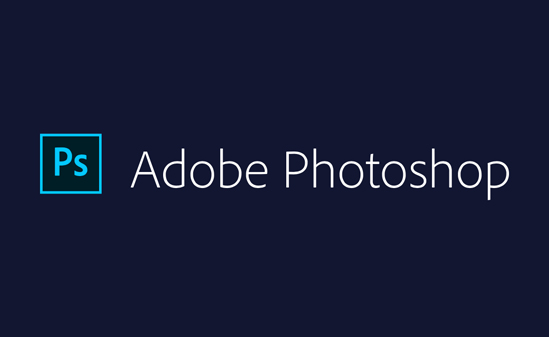
| Course Overview | |
|---|---|
| Course Length | 2 day workshop |
| Location | Nationwide - call for details |
| Number of Delegates | 4/6 delegates |
Need more information?
Call one of our specialist training consults for additional information about our Onsite Courses or to book this course.







